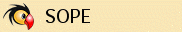After you have finished building the basic things from
ThirdParty
required for SOPE, you can go on building the core application server.
After you have finished building the basic things from
ThirdParty
required for SOPE, you can go on building the core application server.
As always, please ensure that your GNUstep environment is loaded prior
trying to compile anything. A quick check on this is typing
echo $GNUSTEP_USER_ROOT, it should point to something like
/home/donald/GNUstep and not be empty.
The SOPE projects contains Objective-C libraries for
processing XML, IMAP4, LDAP and a full HTML template based application
server.
Note:
The instructions below are updated for SOPE 4.3 as it is available in the
Subversion repository! It won't work with older SOPE 4.2 source packages.
Requirements
From ThirdParty:
gnustep-make, gnustep-objc, libical
libxml2 (including Development package)
zlib Development package (including zutil.h!)
OpenLDAP libs & development headers
PostgreSQL client libs & development headers
Note:
Do not use the zlib header files from the Linux kernel. You need
to install the proper zlib development headers. On some systems the zutil.h
seems to be missing, get it from somewhere ;-)
Make Parameters
| debug=yes |
Compile with debugging information. Recommended for OGo trunk builds.
|
| strip=yes |
Strip debugging information from binaries. Recommended for building
packages.
|
| ssl=no |
Do not compile SSL support for SOPE. SSL is not required for
OpenGroupware.org (https is handled by Apache, not OGo).
|
| sasl=no |
Specify if you get SASL errors during compilation.
|
| reentrant=yes |
Compile to reentrant binaries - required when compiling against Oracle
libraries (not required for standard setups).
|
Building
Buildtime: 4:35 (Athlon 1800+)
Starting with SOPE 4.3 you can build the whole application server with a
single make call. In addition you can install SOPE 4.3 into
/usr/local or /usr by specifying the
FHS_INSTALL_ROOT=/usr/local make parameter.
make -s debug=yes install
|
|
All the SOPE libraries will be installed, along with some tools useful
for testing the system like
saxxml,
xmlrpc_call,
sope,
and
wod.
Check for success:
XML subsystem,
XML-RPC client.